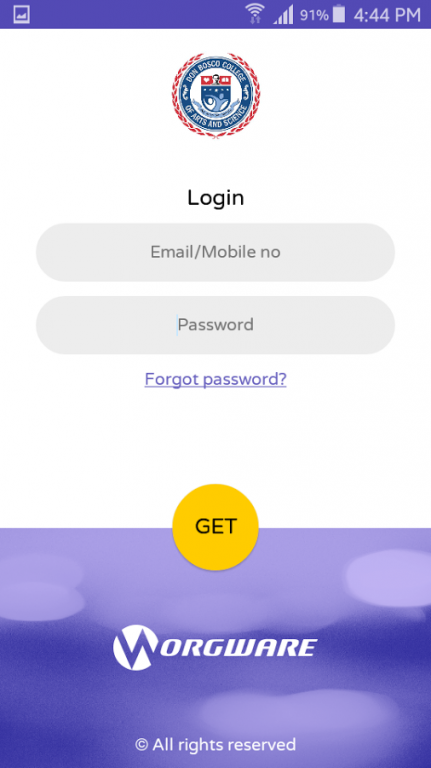DBCAS 1.2
Free Version
Publisher Description
DBCAS Parent/Student Mobile app, is a college communication Portal provide easier and effective communication between Admin, Teachers, Parents and Students about everyday activities happening inside the campus. Parent/Student shall access their ward/their information at their mobile effectively and quickly once it created. Parent/Student shall get alert as SMS, Push notification and email for any information posted at TrackIDoN portal.
Features:
Communication Portal:
Attendance: Digitized Attendance System for Management to record and view student attendance, and generate daily, weekly or monthly reports. Automatic absentees notification will be sent to parents at morning.
Assignment: Staff is provided with mobile application to create assignment and they can post their assignment, projects or classwork from anywhere anytime, along with the detail of the subject, due date, also they can attach the supportive documents (can be image, docs, or pdf). Student/ Parent will receive notification as SMS, Push notification & Email, whenever a new assignment is created by the staff.
Time table: Parents/students can view the timetable of their wards/their either through mobile or web, once updated by the admin or teachers.
Event: Admin or Management or Teachers can create and send those event details to parents/students. Once updated the parents can view it.
Notification: Any emergency or normal information or updates can be effectively notified to Parents/Students. Teachers are provided with the option to create a notification to entire College, or specific student, or specific class & sec, or group of students.
Holiday: List of Scheduled College and Public Holidays in a Year can be viewed at mobile apps by the parents/students. Admin have the access to create the holidays.
About DBCAS
DBCAS is a free app for Android published in the Teaching & Training Tools list of apps, part of Education.
The company that develops DBCAS is ORGware Technologies Pvt. Ltd.. The latest version released by its developer is 1.2.
To install DBCAS on your Android device, just click the green Continue To App button above to start the installation process. The app is listed on our website since 2016-07-28 and was downloaded 5 times. We have already checked if the download link is safe, however for your own protection we recommend that you scan the downloaded app with your antivirus. Your antivirus may detect the DBCAS as malware as malware if the download link to com.orgware.donboscoparent is broken.
How to install DBCAS on your Android device:
- Click on the Continue To App button on our website. This will redirect you to Google Play.
- Once the DBCAS is shown in the Google Play listing of your Android device, you can start its download and installation. Tap on the Install button located below the search bar and to the right of the app icon.
- A pop-up window with the permissions required by DBCAS will be shown. Click on Accept to continue the process.
- DBCAS will be downloaded onto your device, displaying a progress. Once the download completes, the installation will start and you'll get a notification after the installation is finished.